BT TV woes and ASUS routers
ASUS XT8 firmware fun IPC6023 ...
The ASUS zenwifi mesh nodes I have at home have been pretty stable up to press.
I had some issues when we first got a BT TV box a few months back and I scoured the Internet for any information.
The BT TV box is a Youview box and it uses the Internet to get all of the non terrestrial channels. It actually uses multicast for this. There’s a few settings that you need to enable on your router to get this to work. It had been working fine up to when I went to add Sky Cinema to my package as a trial.
Checking out the new channels in both SD and HD, I got an IPC6023 error.
Everywhere you look, you’ll find issues around DHCP, Internet Speed, Multicast, IGMP snooping - there’s a bunch of information.
The only settings you actually need are these:
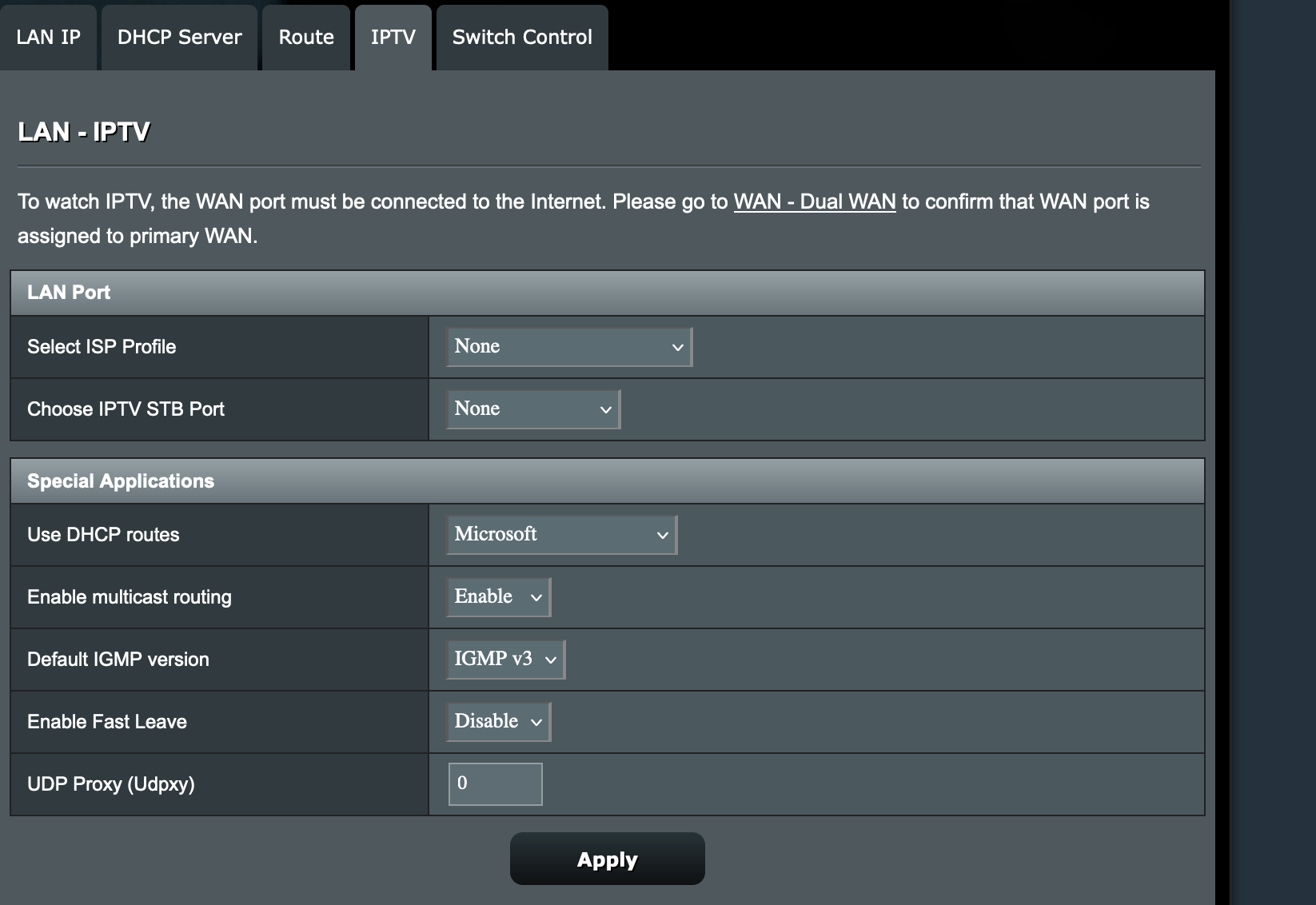
With these settings, everything should work fine.
I was extremely confused, until my wife told me that when she’d gone to watch the Discovery channel the other day, it hadn’t worked either.
I remembered that we’d seen not one firmware upgrade, but two in November, and things had been fine since before then. I’m not sure that we’d watched any IPTV since then. It’s been a busy few weeks and when we’re watching TV its generally been terrestrial.
Anyway, after spending a bunch of hours changing settings, restarting everything along the chain, I decided to try a firmware downgrade.
The firmware version we were running was the latest (as of 30th Nov 2022) - Version 3.0.0.4.388.21617
I’ve actually taken us back to the firmware version from August - Version 3.0.0.4.386.49873. That was definitely the last known working config, and I can confirm that this has resolved the issue for me.
I’ve logged a support ticket with ASUS so hopefully they should be able to fix whatever bug they’ve introduced in October or November.
If you find this post, hope it’s helped and saved a few hours of your time.
ASUS ZenWiFi AX (XT8) IPC6023 multicast error. Lets see if a bit of SEO works.
comments powered by Disqus